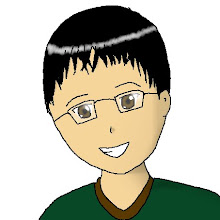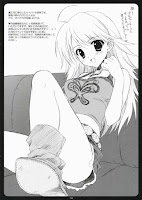Yay, after a long time, I finished finished the gundam model I received as a get well gift. Thanks King and Kev ! Photos and description in the body of this post.
Yay, after a long time, I finished finished the gundam model I received as a get well gift. Thanks King and Kev ! Photos and description in the body of this post.The model itself wasn't hard compared to the Master Grades (MG) that I usually build. This model is 1/144 scale whereas normal MG are 1/100 scale. The amount of pieces used for this model is also much less than those of a MG.
The difficulty is also lesser than a MG. There are much less detail also. However, once built, it doesn't look terrible compared to the larger and more detailed MG (and the increased price too). The joints are also pretty sturdy, allowing you to pose the model as your mind permits. This wasn't the case in the past. My first MG that I ever built, it was many years ago, I don't even remember ! But the first MG model I had was the ZZ Gundam. The joints were weak and over time, the hands could no longer hold up the weapons. This also applied to a HG that I built before, the Heavy Arms Custom from Gundam Wing.
The price of this HG (from what I could see on the price tag), was only around 30 dollars CDN, however a MG would cost about 70 dollars CDN. Around double the value. If you enjoy building things, I would suggest you try building HGs to get a feel for whether or not you truly enjoy collecting models. I find MG more satisfying to build because of all the mechanisms built into the model which makes it all the more special and interesting to build. Also note that there are less gundams in the MG series than HG series. Therefore, if you do plan to collect every gundam in the HG series vs the MG series, you could very well need to spend more money owning every HG gundam.
The reason being, basically every gundam anime, every mobile suit (even if they are mass produced), will have a HG model. However, MG models are usually specific mobile suits which are unique in a sense (either its a gundam, or its a mass produced suit given to only one pilot hence it is unique in that sense, an example would be Char's Zaku).
I haven't mentioned anything about Perfect Grade (PG) because even I myself have yet to build one. They cost around 200 dollars CDN on average in the stores I see around me. The price is a little upsetting because 200 dollars for one gundam I believe it kind of a waste. But do keep in mind that a PG model will be 1/60 scale with much more detail than a MG.
Also I heard from friends that from HG to MG to PG, less work is needed to make a gundam look nice. The work I am talking about is adding paint and panel lines. I myself haven't tried either of those things either. But most instruction booklets has a page or so talking about panel lines and the before and after effects of it. Quite nice, if I do say so myself. I'll need to find out what kind of pen or marker I need to do the lines. All I know is that, it has to be black and very fine.
After I finished building it, I was somewhat disappointed that the size was so much smaller than what I had imagined, it was smaller than my heavy arms custom HG I had built before. The detail is not bad for something of this size. The joints are also very stiff and well made. I don't expect joint problems even if I had changed its pose 100 times. Overall, since it was free, I can't complain about it, however, the size was disappointing when compared to any of my other gundam models (HG or MG). It was fun to build though, easy, a good way to pass time while recovering from surgery, since moving alot hurt.
Anyway, on with the photos.
The box art is shown in the beginning of the post.
Gallery:
Gundam:






Once again, thank you King and Kev. This is a tribute to your generosity.
Read more!