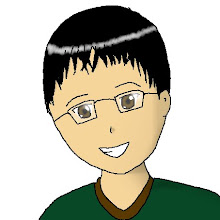Today I have something to share with you all. A close friend of mine recently won a Blackberry Playbook from an event and I had the privilege to test the machine over the course of a few days instead of at a store such as BestBuy. Read on if you're interesting to hearing what how it worked out for me. The price is $499.99.
Today I have something to share with you all. A close friend of mine recently won a Blackberry Playbook from an event and I had the privilege to test the machine over the course of a few days instead of at a store such as BestBuy. Read on if you're interesting to hearing what how it worked out for me. The price is $499.99.*Warning, walls of text to follow*
My testing was just based on the casual usage of the system using relevant features that were available to me. I will not be comparing to the iPad2 or other tablets as they are different systems as a whole. But by simply stating what was done well and what was not.
Firstly we'll talk about user interface and first impressions of the machine. What the system feels like when you first turn it on and the first few minutes action. Its good. For real. While some may think that Blackberries without a physical keyboard would be a disaster (ie storm). But with this size of a tablet, physical keyboard would destroy its thinness or the large screen size. The typing is very easy with just the thumbs anyway (atleast for me). The UI seemed intuitive, swiping the fingers from the left and right switches applications, swiping from the bottom bring you to the home page. And swiping from the top opens up the options of the current app. I have been an Apple user for a long time now, about 2 years. So this Blackberry device was my first ever. I picked it up and was using it like a pro within minutes. That’s how easy to use it was.
The size is nice and portable. With both hands holding the tablet sideways, one could easily reach half of the screen with each thumb for total accessibility of the entire screen. The tablet feels somewhat heavy and feels solid. As one should expect when purchasing something in the hundreds of dollars range. Its small size will fit basically all bags. The device came with an official Blackberry sleeve. It was made of those elastic material so the fit was perfect. Too perfect for me, so I didn’t like it nor used it because of the hassle to put it in and take it out. It fits into those pockets in the front of hoodies. When I needed to put it away quickly, I just stuffed it in there. Good stuff.
I didn’t try the HDMI out. As we didn’t have any of those cables at my home. The microUSB slot also caused tons of problems for us as we didn’t have those either. Luckily my brother’s android phone charged with a microUSB cable so I borrowed it to transfer files over from my computer to test on the Playbook. As well as transferring out some pictures from the Playbook to the computer to upload for this post. The screen on the Playbook was great, videos and photos were very clear and crisp. However the Playbook lacked a lot of codec for videos. I may not be a pro but only .avi files were detected from the .mkv, .avi, and .rm files. That was a little disappointing as all my anime videos are in .mkv format. When connected to the computer the Playbook acts like a portable hard drive with pre-created folders and files for the device to function. Creating folders with Chinese or Japanese characters did not cause problems for the device to locate files.
For what you pay surf the web or do documents or play some light games, this blackberry is fun to have. Its small, quick, and easy to use. It feels more rigid than most laptops. Considering this has no keyboard or hinges for folding, the increased toughness makes sense. On top of all this, the blackberry play book is sleek.
However at the time of this writing, that was the limit of goodness this machine had to offer. On the down side of intuitive controls and smooth operations, it lacked a large choice of software compatibilities. And while everyone has been saying this already, as a comparison with the Apple ipad. Yes, the ipad has a ton more apps. But the question is, do people need all those apps?
So since I am a typical user, I will assume that the apps I wanted were of a typical user. So lets get on to what the Playbook did have and not.
Firstly, we'll need to go over the purpose of the tablet so we can filter out the necessary from the desirables.
For a tablet to have a purpose, it needs to do certain things better than a laptop and a smartphone so it is viable to carry an extra device.
Ok. So what do we not like about the smartphone? The small screen. And the laptop? Slow boot up time, poor battery life, etc.
Keep in mind that I am not a Blackberry user and therefore, I did not have any access to Blackberry Bridge.
For me, when I am outside and need a computer, I do some of these things;
- Surf the web
- Check emails
- Watch videos
- Check maps/addresses
- Write notes
- Play games
- Take photos of interesting things
- Blogging
So lets go over each of these things.
Surfing the Web
The browser works great, user interface adds even more to the overall experience. The browser also has the option to turn Adobe flash on and off. For those who require it. However I found that flash generally caused the browser to slow down.
On the other hand, I was not once able to get the Playbook to connect to the web through tethering to my iPhone 3GS. This is probably the deal breaker for me to even consider the Playbook. I tried Bluetooth and wifi (through cydia app) but neither worked. My brother tried tethering with his iPhone 4 and while it worked, the connection was extremely slow. To the point that it could be called “not working”.
The Playbook would be amazing for surfing the web on public wifi at coffee shops or restaurants, except it never worked for me.
Checking Emails
BAD. In order to check your email, you have to open a browser then go to the corresponding email provider webpage (gmail, hotmail, yahoo mail, etc). There was no program for the email service (again, not sure about Blackberry Bridge). You have to sign in again and again since it doesn’t remember passwords. Basically a lot of hassle. I checked the app store but couldn’t find a email fetching app. So currently, its extremely tedious to check simple email. Kind of like a laptop.
Watching Videos
Youtube works well, like you would expect. Video quality is clear with the brilliant screen. This could totally replace the laptop in this department. The bigger screen size than phone also makes it much more comfortable to watch a movie (imported from computer). Definitely a plus.
Checking Maps/Addresses
Not that great on the tablet as 1, unable to to my iPhone so I couldn’t use it unless wifi was nearby and 2, the map database was bing and not google. The con about bing is that their maps aren’t as complete as google (some smaller roads inside campuses or malls aren’t shown). Aside from that the map program runs as expected, same with locating addresses so you don’t get lost. I use this feature mainly on my phone when traveling somewhere to make sure that I was going in the right direction.
Writing Notes
There is the Document to Go app on the Blackberry Playbook. Which is good. However, no exporting by upload or email. Which is bad. It has all the font, paragraph, etc options. Which is good. However I’m just writing a note, not an essay, which makes it pretty meaningless for me. Which is bad. The load time is fast. Which is good. But can’t export out of the device except by USB to computer. Which is bad. It goes down to, lack of exporting options which is the weakest point for this usage. Aside from that, more functionality for its word processor is a good thing.
Playing Games
The current game library is lacking in both quality and quantity. Even the “best” game, the Need for Speed game which came with the release of the Playbook was pretty choppy. The game felt “laggy” and not refined. The Playbook processor should be far superior, I blame the game and not the device as even though the game is laggy, when you swipe up to go back to the home page, it is extremely smooth. This was seen in other games I tried playing. Looking through the game section, games were either not interesting or poorly coded. Bottom line is more developers need to start/better code for this system before it could be capable of playing games.
Taking Photos
Brilliant. Nothing much to say here. Camera works like a camera. No focusing on a point though, atleast I couldn’t make it work. Also, taking picture process seems funny but turns out ok. When you take a picture and move, the picture looks blurry on the screen, but then when you go to the picture app and look at the picture, its perfectly clear. Its just weird, but doesn’t affect performance. I wouldn’t pay too much attention to it though, afterall, it does a good job taking photos. But the device is much bigger than a phone.. so whether that feature is any use, will depend on various people.
Blogging
No blogging program at time of writing.
Final Decision
For me, I would not even consider getting this tablet based on what is available right now. The reason is because I cannot get online with the device through tethering with my iPhone 3GS. It also lacks games and an email fetching service which I have on my iPhone. Lastly, my eyes work well enough not to require a bigger screen to read emails and text on a screen. At this point in time, less weight on my back to prolong back pain is more important than bigger screen to prolong my eyesight… Or something like that…
While the Blackberry Playbook does have many great features, I currently do not see its existence for a normal consumer not running on a Blackberry phone. If you do use a Blackberry and use the Bridge software, write in the comments below if it works well for you.
Read more!