
Not a big deal, I know. I just replaced my wireless mouse and keyboard combo for an individual mouse and keyboard. Mouse is by logitech (naturally) and keyboard is by elephant

Because of the lesser clutter, my tablet can also happily sit on the desk. :D
Not that I use it much for anything, currently just to play osu!
Added comments: As you can see, there are many things that the iphone app, BlogPressLite, can not do. Ie. Hyperlinking text, or problems with the size of image uploads. FYI, the banner, despite being so small, was directly uploaded from my computer to my iphone. Thus resolution would have been the same. It was just due to the app which had resized the image to being unseeably small (if theres such a word as unseeably, haha).
It is much more practical to do a quick post on my iphone then edit it afterwards on computer.
Also, because its a pain to type large amounts of text, I will just include my comments on the previous keyboard and mouse vs the new ones I have here.
First of all, I would like to express my dissatisfaction with wireless technology. Althouhg wires do get in the way every now and then. After years of using wireless mouses which require recharging.. say every 5 days. I think thats more of a hassle than reorganizing the wires so they don't obstruct. Sometimes even at close distances, the transmission is interferred, and gameplay is affected. Terrible. Of course this might not count for all wireless mouses on the market, the one I had, however, was easily interferred. Especially when the desk is not very big and you own too many gadgets, things starts getting in the way of another.
Secondly, I love this new keyboard, its flat, I like how it looks. I also like this notebook style keyboard because the keys are easier to press (in my opinion). They are also protected by a silicon cover. Its much like the apple one, except its entirely plastic (the outside) and theres no additional usb slots. I don't have anything against my old keyboard, though because it was OLD, there was no driver for window 7 or even vista. Therefore I had no multimedia features for the past 3-4 years or so. This new keyboard doesn't have multimedia buttons either. I guess thats not a problem anymore...
Lastly, this new mouse is ok. Not terrible good nor terribly bad. It seems more sensitive than my previous mouse under the same settings (perhaps this meant the transmission through wireless wasn't 100%). But thats not a problem, the difference was slight and it was easily compensated for. What bothered me more was the wheel that microsoft was so proud of implementing. I'm not going to say it doesn't work, because I think they knew about it. The problem was, the wheel is not very precise, if you want to scroll a little bit, then it either doesn't register that you're scrolling at all, or it scrolls too much. BUT the button right below the wheel, turns on and off the "endless scrolling". So I guess if you don't want to skip through an article and look only at pictures, then you wouldn't turn on that scrolling feature. The reason why I don't like it is because I prefer to not need to change between modes. So at this time, I am using the normal scrolling option.
Prices: Keyboard was $22.99 at CanadaComputers. Mouse was $34.99 at FutureShop. I think its acceptable for the quality of the purchases.
Not that I use it much for anything, currently just to play osu!
Added comments: As you can see, there are many things that the iphone app, BlogPressLite, can not do. Ie. Hyperlinking text, or problems with the size of image uploads. FYI, the banner, despite being so small, was directly uploaded from my computer to my iphone. Thus resolution would have been the same. It was just due to the app which had resized the image to being unseeably small (if theres such a word as unseeably, haha).
It is much more practical to do a quick post on my iphone then edit it afterwards on computer.
Also, because its a pain to type large amounts of text, I will just include my comments on the previous keyboard and mouse vs the new ones I have here.
First of all, I would like to express my dissatisfaction with wireless technology. Althouhg wires do get in the way every now and then. After years of using wireless mouses which require recharging.. say every 5 days. I think thats more of a hassle than reorganizing the wires so they don't obstruct. Sometimes even at close distances, the transmission is interferred, and gameplay is affected. Terrible. Of course this might not count for all wireless mouses on the market, the one I had, however, was easily interferred. Especially when the desk is not very big and you own too many gadgets, things starts getting in the way of another.
Secondly, I love this new keyboard, its flat, I like how it looks. I also like this notebook style keyboard because the keys are easier to press (in my opinion). They are also protected by a silicon cover. Its much like the apple one, except its entirely plastic (the outside) and theres no additional usb slots. I don't have anything against my old keyboard, though because it was OLD, there was no driver for window 7 or even vista. Therefore I had no multimedia features for the past 3-4 years or so. This new keyboard doesn't have multimedia buttons either. I guess thats not a problem anymore...
Lastly, this new mouse is ok. Not terrible good nor terribly bad. It seems more sensitive than my previous mouse under the same settings (perhaps this meant the transmission through wireless wasn't 100%). But thats not a problem, the difference was slight and it was easily compensated for. What bothered me more was the wheel that microsoft was so proud of implementing. I'm not going to say it doesn't work, because I think they knew about it. The problem was, the wheel is not very precise, if you want to scroll a little bit, then it either doesn't register that you're scrolling at all, or it scrolls too much. BUT the button right below the wheel, turns on and off the "endless scrolling". So I guess if you don't want to skip through an article and look only at pictures, then you wouldn't turn on that scrolling feature. The reason why I don't like it is because I prefer to not need to change between modes. So at this time, I am using the normal scrolling option.
Prices: Keyboard was $22.99 at CanadaComputers. Mouse was $34.99 at FutureShop. I think its acceptable for the quality of the purchases.
If you got any comments, just post below. Thanks.
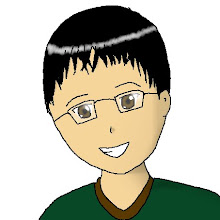





No comments:
Post a Comment