
I found a picture of Reisen Udongein Inaba on Danbooru (NSFW) the other day. I quite liked it, however, to be shrunk and used as a MSN avatar was quite poor. The reason being, it would end up too small and dark that no one could see what was what.
So I ended up doing some photoshop on my own. I have never learned photoshop from a professor. Everything I did was purely through intuition.
The first picture above was what I had editted it to. The picture below was the original.

This picture was trying to make a sunset colour background however things didn't seem to be working out. So I just dumped the yellow background all together.

As for what exactly I did.
- First, I applied a curve adjustment layer to the whole picture to light it up.
- Then I had to select the background (I used the polygon lasso to select) since I wanted to change the background colour and brightness.
- I had 3 adjustment layers (probably 2 is sufficient though). Brightness/Contrast, Hue/Saturation, and Curves. Select the checkbox for "Use Previous Layer to Create Clipping Mask".
*Note: I could not find out how to attach a clipping mask to an adjustment layer, but I know its possible.
*Note2: I had never really learned the difference between Levels and Curves. From experience, they seem to do pretty similar things, but in Curves, you can also adjust the RGB colours individually. So I never use Levels anymore.
- Start adjusting. I started with Hue/Saturation, then Curves, and finally Brightness/Contrast
- Finally, I made 2 additional layers (without clipping masks, but you can add it if you like) for the gradient for the sky. Bright in the top right corner, darker in the bottom left corner.
On a closing note, I know I called this a tutorial but I personally don't have too much knowledge in photoshop. I only consider myself a man who likes art so I post what I think looks right. Please take this tutorial with a grain of salt.
Should you have any questions about anything or perhaps you are indeed an artist who can provide some sort of advice for future work, I'll gladly hear it in the comments.
Source: Here.
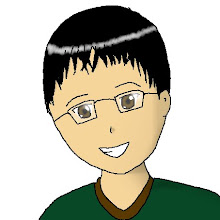





No comments:
Post a Comment