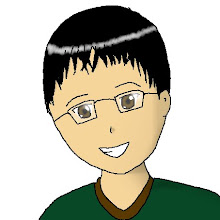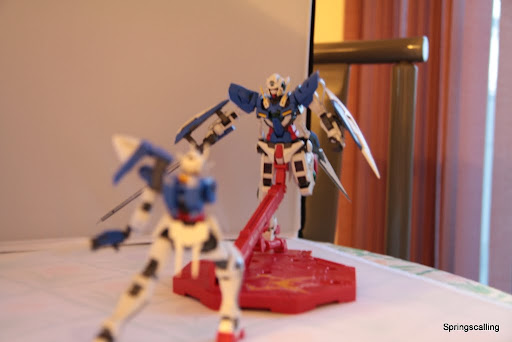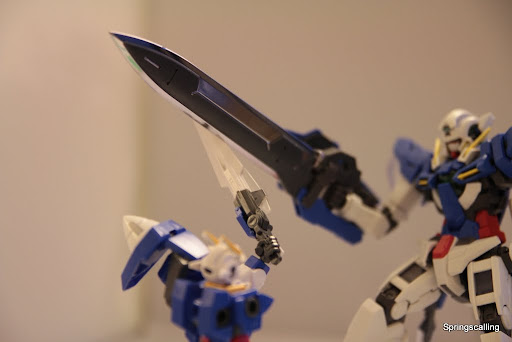On the weekend of Aug 13-15, 2010, a friend came over to visit me from Toronto. For privacy issues, I will just call him Kev (yeah, sure,
THAT Kev). I didn't exactly had any plans for the weekend. Heck, I had no idea he was coming !
He told me a few days ago prior to 13th, he was going to tell me if he was coming or not. Since I didn't get a response until 13th (I didn't ask for a response since it was a far ride, I'm not the person who would force people to spend lots of money), I thought he wasn't coming. Then all of a sudden, I got a text saying, "I'm on the bus". WHAT REALLY?! HOW?
Anyway, he took a cab to the place I was living at and he stayed over for the weekend. It was lucky that I didn't let my landlady know that he WASN'T coming, or that would have been hectic. I just left it in the air, was going to make up a story if he really didn't come, since I had told her that he was going to show up. Anyway, worked out fine nevertheless.
So basically now that he was here, what to do..?
Sitting at home and playing games would be boring, yes? YES ! We should all go out more, even though I'm not the person who should be saying this. (As I spend alot of time inside)
We dropped by the Ottawa Museum of Nature, the military parade "Fortissimo", and the light show "Mosaika".
Since my friend had the camera, and he took a ton, he couldn't send it all to me, even though I would like to have a collection for myself. He does have facebook, except I don't use facebook either than games and refuse to spend any of my (un)important time on it. PS. I don't play any facebook games anymore. The moral behind it is bad. The TLDR version is,
You play the game so you don't feel the shame.
I refuse to play something thats not about being fun anymore but preventing yourself to be embarrassed.
I am waiting for the collection of photos, if you are reading this, KEV !
Anyway, the museum of nature was pretty normal, the interior and exterior looked fantastic though. There were a few paranamic images but again, I don't have them. Parts of the structure was newly renovated, although some of the antiquity was lost, the new glass tower was magnificant. The interior had 9 show rooms, featuring mammals, dinosaurs, birds, amphibians, rocks, fishes, insects. Although it was completely understandable since it was a museum, I found them rather lacking in interactivity. Maybe I am just expecting too much or maybe I didn't really have much interest in animals.
As for the reason why I went to the museum of nature? I had heard from several people that it was a nice museum to visit. So I thought I would drop by with my friend. By the way, entrance fees were $10 for adults and $8 for students. Yes university student counts, as long as you have your student ID and it is before the expiry date.
Perhaps I should try a science museum...
Fortissimo... zzzzzZZZZZ...
I personally didn't enjoy it. For one, we were sitting on the grass, it wasn't very comfortable. Second, it was just a bunch of bands playing music. There were a few good songs here and there. But the majority wasn't to my taste. The cannon firing and gun firing was cool though. Admission was free for this one.
I loved their uniforms though, and when we asked around, some of them were volunteers for the summer. Cool !
Mosaika was probably the best event that day. It was the lightshow on the parliament building. It talked about the history and eventually got patriotic about being Canadian. Which I don't exactly believe in, I mean, patrioism is kind of like propaganda put into nicer words. If someone says its patriotic to kill someone, people are going to do it, be it jewish (Germany in WWII) or chinese (Japan in WWII). Anyway, I don't feel the Canadian pride in myself. I think people should just believe in themselves. They should think freely and act on their mature judgement. They should not be held back from doing what they should do because of what your country tells you. But should you comit a crime, you should be expected to pay the consequences. A crime is something which is hurtful to another, such as robbery, or killing, or whatnot.
...I was told by someone to shut up during the national anthem though, even though my friend and I were talking to communicate urgently how to navigate to meet up with us. That felt... strange.
Yes, a friend of a friend from the university of Kev came over also. She arrived at the end of Fortissimo which Mosaika was right after. Fortissimo was at 7:00pm and Mosaika was at 9:30pm. After watching Mosaika, we had a drink, and then we went home.
My finger will pierce the heaven!... wait.. what?
Gallery: Here
Read more!